- Client Lineage 2 Interlude (Ausgamers): Download
2. After you have installed Lineage2 Interlude client, you have download our server Patch.
Download L2Cecrops_Patch.rar [ 4Shared ]
Download L2Cecrops_Patch.rar [ rGhost ]
How to connect STEP BY STEP:
1. Install clear Lineage2 Interlude client.
2. Download our patch, delete old system folder and add our.
3. Delete, turn off anti virus or add our system folder to anti virus exceptions.
4. Run l2.exe from Lineage2/system.
5. Enter data on login window.
* You have to remove, turn off or use exceptions of antivirus because of our security protection. It is not a virus.